GOT A UI/UX
DESIGN PROJECT?
5 UX Clichés You Should Avoid
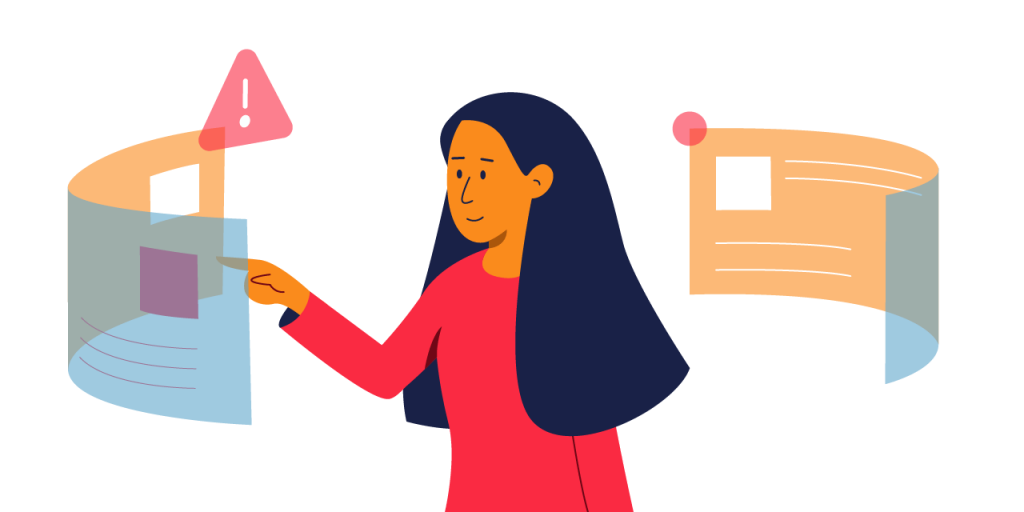
Designing the UX for a project is an imperative and time-consuming task. It is essentially the backbone of the product and determines whether or not your end-user will be able to access the product the way you intended. This article is about avoiding making more UX clichés and clearing the air around any misinterpretations of these clichés.
If you’ve ever been in a room where the brainstorming for the UX takes place – you would have already heard of the clichés we’re going to talk about. As an extremely specialized field, professionals often use complicated jargon and technicalities to substantiate their ideas and thought processes. A lot of clichés are also a way out to dismiss counterpoints and end design debates.
So below, we’re exploring five of the very common UX clichés that we’ve heard often enough to know that it’s time to retire them. And also – why they don’t stand true anymore.
1. “When escalators break, they actually become stairs”
Translation – You should build products that adhere to the principle of graceful degradation.
What it means – The idea here is that you should build systems that if they fail, will still work to a certain degree. The quote started being adopted by developers to convince the product owner that certain bugs do not need to be fixed.
Why not to use it – This example was better suited for designs and technologies that took their time to evolve and be updated. With UX transforming into an increasingly specialized field that has also become agile, every functionality is built to solve a specific purpose. So instead of falling back on this cliché, explain your thought process or the shortcomings of your product precisely.
2. “UI v/s UX”
Translation – User interface and user experience mutually exclusive.
What it means – UI and UX work independently and you can put the two together.
Why not to use it – It is an undeniable fact that UI and UX are unique specializations. It is, however, extremely erroneous to resort to this cliche because the user interface dictates how an interface looks while the user experience dictates how an interface works. UI and UX designers often work closely to provide a holistic customer experience. Satisfactory customer experience cannot be achieved without the UI complementing the UX and vice versa. Think about a beautiful cake that tastes bad or an ugly looking cake that tastes good. Either one of these scenarios will make your overall experience of eating cake an unpleasant one.
3. “Simple = Minimal”
Translation – A simple design will also be minimal in terms of its appearance.
What it means – A simple interface or design will have fewer elements or features as compared to a complex interface or design.
Why not to use it – Simplicity is the opposite of complexity and is a standard requirement for almost all interfaces these days. What is simple is easy to grasp and understand. Minimal on the other hand refers to a reduction in elements or features. Designs focusing on the reduction of elements can increase cognitive load and comprehension, making the design harder to access. A simple design can successfully deliver even while offering multiple functionalities while minimalism for its own sake can make a user experience complex. So instead of focusing on reducing the number of elements, work on the flow and accessibility of your design.
4. “People don’t scroll”
Translation – Keep all important information high up on the page.
What it means – Deriving from the graphic design concept of the ‘fold’ – it refers to keeping important information on the upper area of a website because users don’t scroll down.
Why not to use it – The truth is that there is no common fold anymore. Even short-form text for mobile requires scrolling. It is important to keep engaging information on the top but not for the sake of your design and layout anymore. This cliché may have been true in the 90s when website design was the norm but most applications are built for scrolling these days. Think of social media applications like Instagram and Facebook – they rely entirely on scrolling. Listicles, which are a popular way in which content is consumed today, also rely on scrolling for user engagement. Instead of fixating on the fold, adjust navigation for scrolling, avoid false bottoms on your pages, and use graphics to keep your users engaged.
5. “Users don’t read”
Translation: Text content is boring and should be kept to a minimum.
What it means – An argument to convince clients and stakeholders to cut copy length in half.
Why not to use it – Users do read. A lot. For content to be engaging, it needs to be both useful and usable. By useful, we mean it should relate to what the target audience is looking for. It should answer their questions, or offer new information they want to find but can’t find elsewhere. By usable, we mean it should be readable. It should have headers to break up sections, sub-headings, and content chunking bullet points, tables, images, or other content elements that aid comprehension. What users don’t read is big blocks of intimidating, unformatted copy. It is a guarantee that content that is hard to process at first glance is often ignored or just skimmed.
We would argue that every designer should learn the fundamental of psychology. Having said that, we can also probably list another handful of clichés that UX designers and project managers still use because they’re an easy out but the ones above, in our opinion, should be retired.
