GOT A UI/UX
DESIGN PROJECT?
5 Ways to Help Better Designer-Developer Collaboration
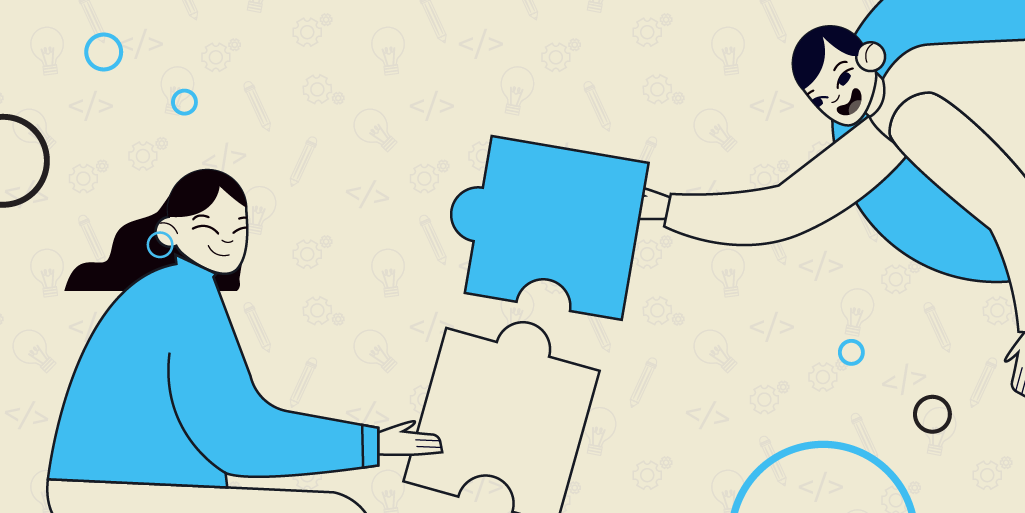
Products revolve around people. A designer’s work is to make sure the product is altered to fit the needs of the audience. That is only possible through collaboration with the developer. While collaboration as a process takes place throughout the design process, collaborating with people, especially developers is very important to make sure the design process translates well in function. Whether it is discussing features, brainstorming on design, or providing feedback on prototypes — productive collaboration is a key ingredient for a successful development and design team.
The Designer-Developer Friction
Design is about senses and dimensions which designers understand the best. Developers have a completely different perspective to see things as compared to designers. Generally, designers focus on the portion of the website visitors can see. This requires them to focus on how users will navigate the site and interact with the content. They use programs like the Adobe Creative Suite (InDesign, Illustrator, or Photoshop) to create a visual representation or a mockup of the site. Developers will use coding language (like HTML, CSS, JavaScript) to build a site and make it interactive. They focus on the back-end of the site (the area users can’t see.) This is where all of the working parts live and make the site interactive.
But for creating a good user experience it’s necessary that the views of both parties should be aligned. To create a successful product, the entire team has to be on the same page and in sync.
Start with Communication
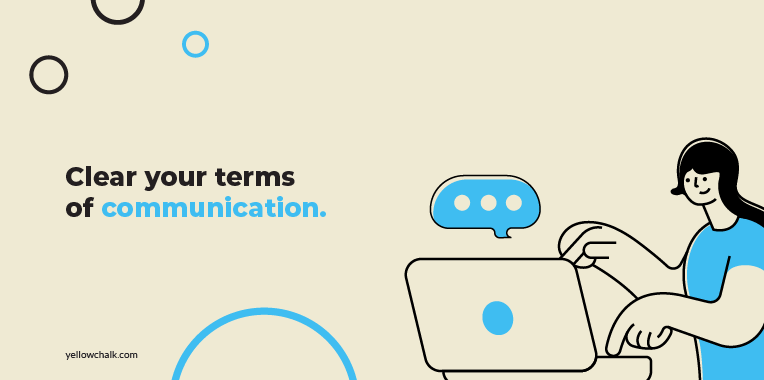
Clear your terms of communication. Good communication is key in pretty much any relationship, so it makes sense that it’s a requirement for a smooth design-to-development handoff.
Common problems caused by bad designer-developer communication are:
- Unnecessary, multiple feedback loops between designers and developers;
- Unexpected quality assurance(QA) issues, that are more time-consuming than anticipated;
- Inability to leverage overlapping skills;
- Failure to properly take advantage of new tools would likely make collaboration easier.
Clarify Design Intent
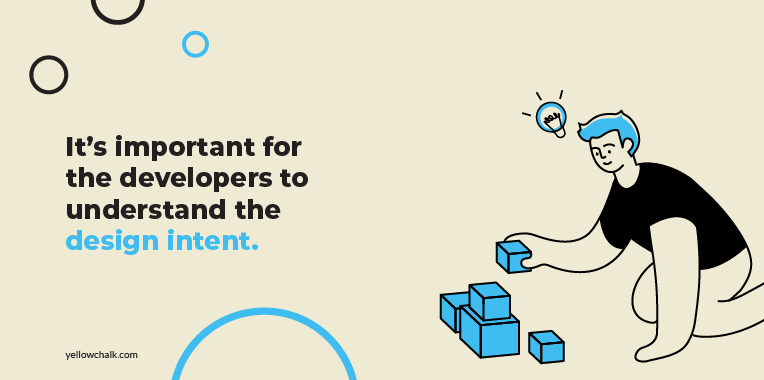
Sharing design with developers is not limited to sharing specs, assets, mockups, interactions, etc, it also includes understanding the design intent and behavior for every segment of the application. Clarity is integral to each and every phase of the design cycle, be it ideation, wireframing, mockup, or prototyping. Thus designers and developers should work as a team to find an optimum solution.
Usually, we consider it enough if only designers understand the design intent as they are designing the product. But we forget it’s the developers who bring the design to life. So it’s equally important for the developers too to understand the design intent.
Design is about elements and each element has its own purpose. Each and every team member should be aware of this purpose in order to do justice to the design.
Be Open to Learning

To create the best user experiences, designers and developers should be open to ideas and cross-collaboration. They should let themselves educate each other. Designers should try to evaluate the design in terms of coding efforts and developers should try to understand the basic design ideology. Cross-functional knowledge and a dynamic approach really help. It does not bode well on the final design if the designers and developers are set in their ways and are unable to expand their mindset to one of learning.
Share Detailed Documentation

Provide all technical documentation that you want the developers to follow or take care of while they are working on their part. This avoids back and forth in the design process and can also minimize conflict because the developers will already have a view of what you want the design to look like in particular. Don’t forget to import assets and provide them to the developers so that they can save time and follow your specifications well. Think of these questions as guiding principles – What is their preferred way of receiving documentation, how often, and through what channel? How much detail is too much detail? What is the right balance between written and visual documentation?
Be Flexible
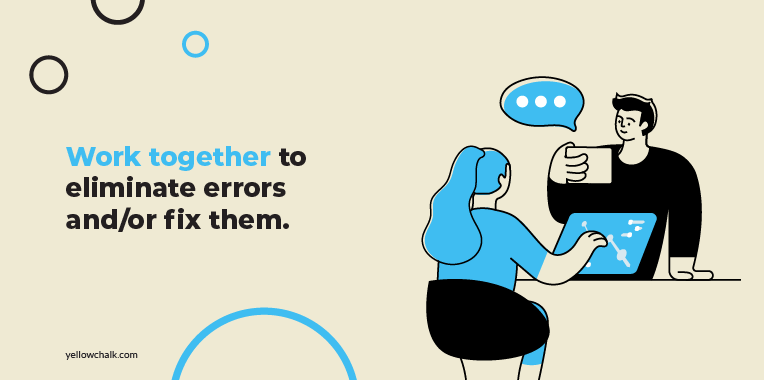
For successful collaboration with a developer, understand that you as a designer need to be flexible. Every time we start a new project, we have to adapt our documentation and workflow. As you gain more experience, you will understand which way might work better in a particular context but not in another. There is no one way of handling design documentation and collaboration that works across every team. The other aspect where you will have to exercise your flexibility is while working with individual personalities during developer collaborations – some developers might like you to walk over and sit right next to them and work, while the others may prefer only to have a conversation for a question through Slack or emails. Being open to the working styles of your developers will make you understand the individual mechanics of a team. This will not only avoid frustrations in the short term but also make you a better collaborator in the long run.
