GOT A UI/UX
DESIGN PROJECT?
How to Manage a Remote Design Team
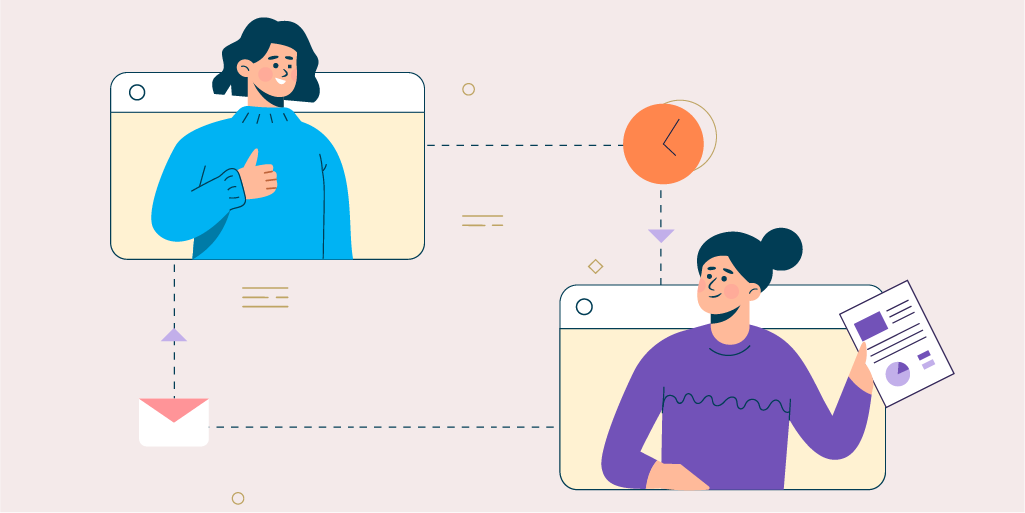
A design team is collaborative by nature. The design process requires multiple handoffs, back and forth between different design specialists, and clear communication to make sure no problem is left unsolved, and no doubt unclarified.
In a situation like the pandemic, all teams, collaborative and otherwise, have taken to home offices to continue their work. The collaborative nature of design has been adversely affected by a shift like this. Minor queries that could be resolved by talking to a colleague over the desk now have to be scheduled over a call and brainstorming processes have shifted to screen sharing. It is obvious that a lot is lost in the process.
Since this situation is going to be our “new normal” for a while, one has to wonder how we can effectively make the most of the situation while making sure that the quality of the work that we do stays unaffected.
One of the considerable challenges when designing remotely is how to remain productive, creative, and collaborative when there’s no one else around.
Especially as a remote project manager or someone leading a remote design team, it can get very confusing to keep track of a team, big or small, only over video calls, texts and messages.
So we wanted to take a look at some ways you (and us) can more effectively manage a remote design team!
How to Effectively manage a Remote Design Team
Rely on “Show” and not Tell

In the time of all virtual interaction, it can become difficult to remember that there is a person beyond the line. This is why it’s necessary to use video calls for communication. Be it team get-togethers, presentations, and catch-up calls, make sure that you can at least see the people behind the screen and get a cue on how they’ve been. This is not a foolproof solution as you cannot gather a person’s mental state through the screen but this can help you to pick up on your team’s body language and also engage in a discussion if they’re looking tired, unhappy, or just in the mood for a pick me up.
Make your Interactions Intentional

Working remotely, your calendar can be completely filled by ‘meetings’ but you can still feel like you’ve accomplished nothing throughout the day. This is because the idea of a meeting has changed. What might’ve been a walk-by, a glance over the shoulder, or a passing comment, has changed into a meeting. Which isn’t bad.
What eats up more time in a day are ad-hoc discussions, long calls with no context settings, and supposed ‘quick calls’ that take up your lunch breaks. The trick is to try and schedule whatever you can so that you have an allotted time in the day to get to it. You can also allot a slot in your day for impromptu calls and discussions so that you can factor in both the planned and unplanned for your day. When you make interactions more intentional, you gain the most out of your time.
Do Meetings Better

One of the most common feelings we all have during long, winding meetings is that it could have been done better. And know what? In most instances, it can be.
Always make sure that relevant links you might need are included in the meeting invitation. These can include links to background documentation, links to a document you want people to refer to, and most importantly, a solid agenda. Even if the only thing on the agenda is to find out what people are doing that weekend. The lack of a solid agenda is what makes meetings go on till what seems like the end of time. Having an agenda establishes expectations and accountability. If you are the one to set up a meeting, prepare your talking points prior to joining the call so that you can cross out each item as it is discussed and leave the meeting with a feeling of closure!
Communicate Out; Listen In
It’s important that people across the organization understand the design efforts and have access to the design process. A good way to do it can be short, regular, frequent updates work best — a one-paragraph weekly update by email or Slack with images. This should be done with some regularity and a tone of openness and collaboration.
Connect with people outside your domain. You may have team leads from different verticals that manage the work and leave you to focus on the bigger picture. But as a manager or a boss, make sure you at least have a monthly catch-up with the entire team. Even if it’s just to ask people about their weekends, share client grievances, or chit-chat about their interests. Having a boss who is around and makes the effort to listen to the team members can be a huge assimilating factor and make the team feel, well, like a team. It also opens the channel for people to connect with you informally, and if required, personally.
Since one pillar of working from home stands on best practices and planning, the other pillar has to be the use of collaborative tools that brings the team across time zones together to do their best jobs.
So we want to show you the tools we use to collaborate at Yellowchalk. This list includes tools for general communication, design feedback, comments, reviews, and more!
Tools to Improve Collaboration as a Remote Design Team
Slack
Having an IM-ing tool at the top of our list is a bold choice but we believe that communication comes first!
While using it to instantly message our design team working remote, the ability to create and retain closed groups for specific projects and purposes is a big plus. Having one group with the entire team is also a good practice. It gives you the space to share company-related news and opens up the avenue for the team to share any personal thoughts!
You can also use the in-built games on Slack for quick quizzes which can brighten up the day!
FigJam by Figma
FigJam is a great tool for filling the in-person brainstorming gap you might feel while working from home. It is a whiteboard collaboration tool that you can use with your team to brainstorm and organize ideas. The best part is that you don’t need to have any prior knowledge of design tools! It lets you brainstorm and explore ideas, create decision trees, diagrams, and mind maps. You can collect ideas, note feedback, and organize research, plan and run meetings, tutorials, or other interactive sessions.
InVision
InVision has made the lives of designers much easier worldwide. It is a prototyping tool created for designers, by designers. It allows you to quickly and easily create interactive mockups for your designs. When you’re ready, you can share the same mockups with your team or clients. It makes presenting your designs a breeze and is also much more effective than sending out a PDF or screenshots. You can leave comments connected to a direct point on the screen and eliminate any confusion about the topic in question!
Ruttl by Brucira
Ruttl is a website feedback tool that helps you to comment directly on live links and make real-time edits. It allows you to leave comments directly on live websites along with pinning your comments directly onto live web pixels! This allows you to share and receive real-time feedback. You can also inspect specific elements and give precise values to your developers, and add stakeholders to your project while having the liberty to manage access control.
Whimsical
Whimsical is a unified suite of collaboration tools. It is great for product specs, wikis, brainstorming, ideation, user flows, architecture diagrams, and more. It is quite intuitive to use and does not limit itself to only design. There are a number of visual assets available for you to use for different purposes, not just for wireframing. You can use it to make mind maps and flows and switch over wireframes within the same platform easily. Whimsical can help you compartmentalize many different facets. You can also collaborate with other users to make changes to the wireframes and maps in real-time.
Notion
Notion is one of the most popular and flexible tools. It’s an all-in-one productivity solution and it’s simply one of the easiest tools we’ve used at work. Notion is incredibly flexible. It can be a writing repository, task management software, a database, and so much more. You get to decide how to organize your content without any restrictions!
Remote working isn’t easy and in some cases not even ideal but it is here to stay. So instead of constantly waiting for the day that we can go back to work, it’s time for us to pay more attention to how we can make the best out of this situation! And who better to deal with the unexpected than a design team?
