GOT A UI/UX
DESIGN PROJECT?
Role of Microinteractions in UX Design
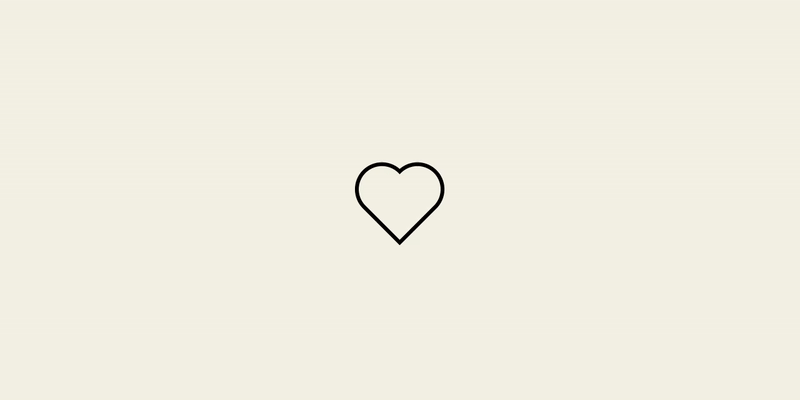
Clean and distinguished UX is the norm for designers and most in-demand today. With similar designs being created across products and industries, the scope to stand out has become very narrow. You need to resort to creative measures to make sure your design is differentiated.
A great way to create differentiated designs is through the use of microinteractions in your UX. Let’s start from the beginning to understand what a microinteraction is and why it is required.
According to Normal Nielsen Group, a microinteraction is a trigger-feedback pair. The trigger can be a user action or an alteration in the system’s state and the feedback is a targeted response to the trigger and is communicated through small, highly contextual and visual changes in the UI.
Microinteractions play a crucial role in your UX and if implemented correctly, serve to delight and engage the users. They put you a step ahead in terms of well thought out UX because you exceed usability and have fine tuned details to offer to the users. They may be called microinteractions but they play a macro role in increasing the feel good factor of your product.
Examples of Microinteractions and where to use them:
SWIPE
A swipe action is much more interactive than a simple tap on the screen. They are a good alternative to a tap option when users are required to navigate in between screens. A swipe action can change the screen completely and give a moment of lightness while using your product.
PULL TO REFRESH
A pull to refresh option is a familiar interaction. It is a good microinteraction to add to your product as it not only helps the user while performing a function while reloading but it also helps them to resort to a familiar action. It instantly makes your product easy to use and makes it instinctive to the user.
DATA INPUT
Data input fields can be extremely frustrating to fill when there are certain criterias to be met. To make this journey easy for the users, you can add suggestions for password strength or any other criteria to be met simultaneously. This will make it easier for the users to accomplish the goal and avoid any frustration.
CURRENT SYSTEM STATUS
It is always a good idea to keep users informed of the current system status. If they are uploading, downloading, or waiting for a page to load or a certain action to be completed, make sure you keep your users up-to-speed on what is happening. This will keep them patient, instead of them just abandoning the task at hand.
ANIMATIONS
Animations are always a good idea. They engage the users and give your product a light-hearted feel. A simple animation can delight the user and keep engaged with the product.
Be careful as to not use animations as the only form of instruction as that can serve to confuse and not delight the user.
Microinteractions may seem like a waste of time to some but they can make the difference between a good product design and a great product design. Users love feeling acknowledged while using a product and these microinteractions can go a long way in making them feel that way. An additional plus is that they always contribute to your brand image and messaging, so you can never have a downside to adding microinteractions to your UX!
